Transform Any Space Instantly — Powered by AI Interior Design '%20stroke-width='5'%20stroke-linecap='round'/%3e%3cdefs%3e%3clinearGradient%20id='paint0_linear_2041_7554'%20x1='3'%20y1='16.6095'%20x2='272.745'%20y2='16.6095'%20gradientUnits='userSpaceOnUse'%3e%3cstop%20stop-color='%23FF8800'/%3e%3cstop%20offset='1'%20stop-color='%23FF1919'/%3e%3c/linearGradient%3e%3c/defs%3e%3c/svg%3e)
Renovation Before & After

Before

After

Before

After

Before
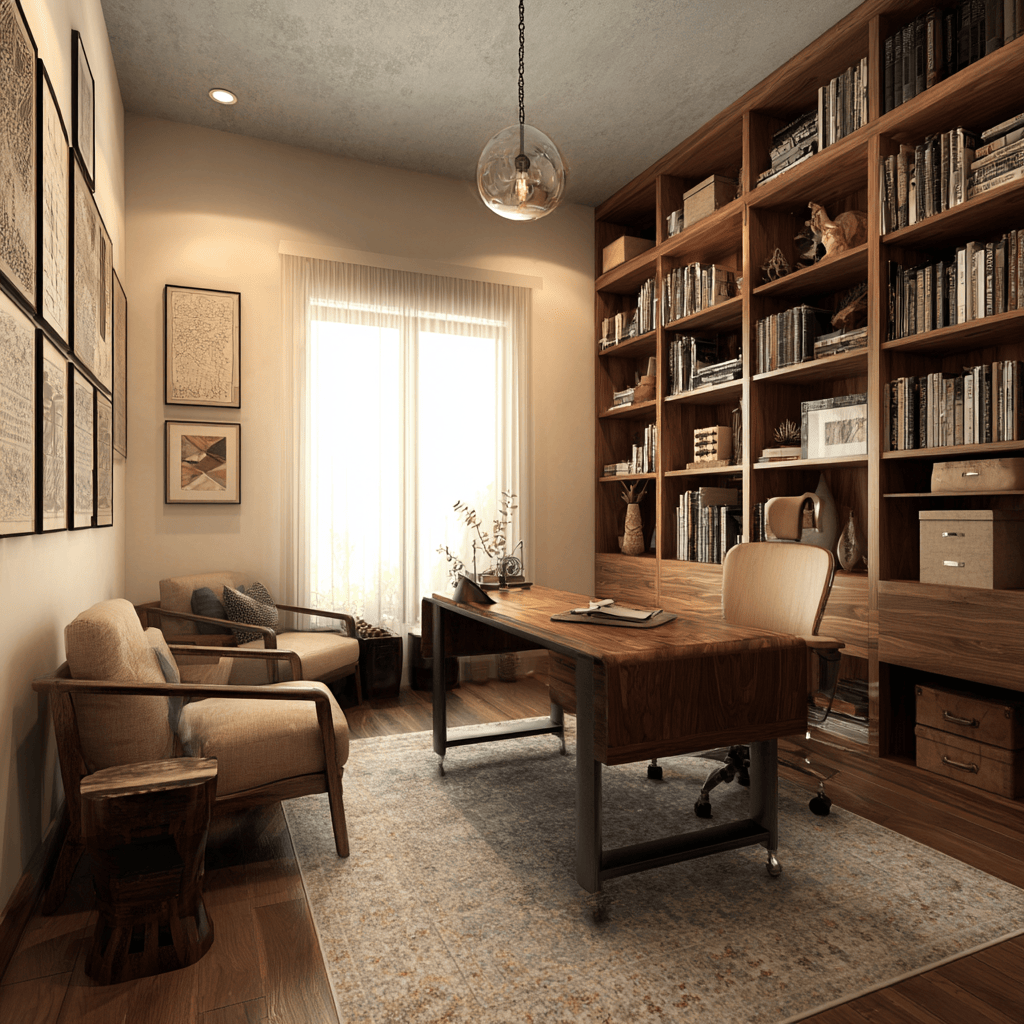
After

Before

After

Before

After
Step 1
Upload a photo of your current roomPhoto Tips
Click or drag to upload an image
(PNG, JPG, JPEG, WEBP)
Or
Use Our Examples




Step 2
Personalize
Room Type
Select your room type
Style
Select a style
Color Palette (Optional)
 Surprise Me
Surprise MeRemove existing furniture
Frequently Asked Questions
🔍 Have questions? We’ve got answers!
Do AI interior design tools save time and money?
Yes, they speed up the design process and reduce the need for multiple revisions.
What are AI interior design tools?
These are digital tools powered by AI that generate room layouts, furniture arrangements, and décor suggestions.



